As we all know, cryptocurrencies are very popular nowadays. If we don’t want to purchase them directly with cash (including Doge, XMR, ZIL, SHIB, BTC, etc.), we need to pay in other ways—such as contributing idle computing power from VPS or small home devices. By offering our computing power, we can receive crypto rewards. Even small devices can mine enough to earn a cup of coffee or a hamburger. Since it’s idle power anyway, why not give mining a try?
I found a platform that allows mining of many different tokens. It likely rewards us with various coins in exchange for our computing power—not limited to traditional PoW tokens. The main idea is to bet on the potential future value of these coins. Use small computing power in exchange for potentially large returns.
Because my server only has a CPU, I tried mining XMR (Monero) first. It achieved around 2000 H/s. When I deployed a second XMR mining program, the performance dropped to just over 900 H/s. So it’s clear that one server can only efficiently run a single instance of the mining software—running multiple instances cuts the efficiency in half. Currently, mining XMR earns about $0.0695 USD per day. Since I’m not too keen on XMR, I switched to mining DOGE, which has more hype and potential for price growth. If you prefer payouts in other coins, you can easily adjust the settings.
How do I deploy a mining program?
For PC user
1.Visit the https://www.unmineable.com/ website, just download the software directly from your home computer.
2.Install the mining software, then open it and click “Continue”. Select the cryptocurrency you want to mine and click “Start”. Set the wallet address for the coin you want to mine — if you’re mining DOGE, use your Dogecoin wallet address; for other coins, use the corresponding wallet address. (If you’re not sure, feel free to leave a comment and I’ll help you out.)
By entering my referral code(dsti-8isi), you can enjoy lower fees and save on transaction costs.

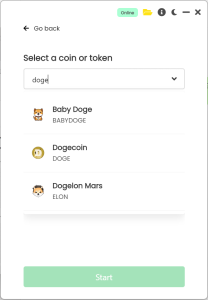
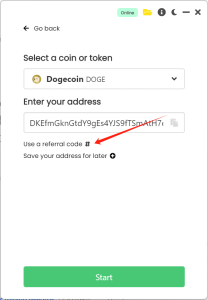
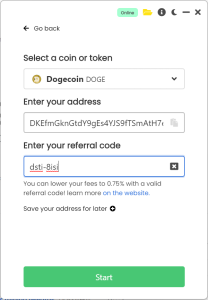
3.If an error occurs when you click “Start Mining”, click “Go to mining file”, then on the next page, click “Downloader” to download the necessary software.
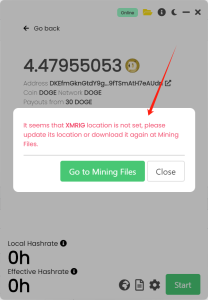
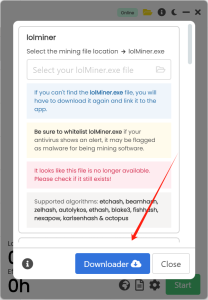
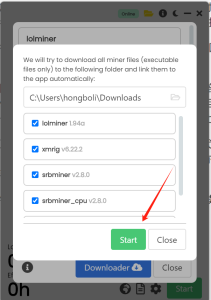
Click the close button, and then click “start” in the main interface to start mining.
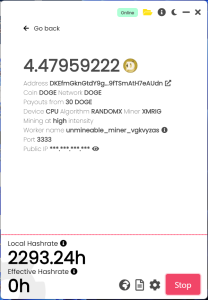
You can switch to GPU mining mode inside the settings button.
For Vps user
1.Visit the https://www.unmineable.com/ website, click on CPU, then click where the arrow points (supports GPU digging, if you have a GPU you can choose GPU).

2.Click “cpu”, click “RandomX” again, select “our guided Setup”, enter the configuration page to select the configuration as shown in the figure below.Enter the address of your coin, I chose dogcoin, so provide the address of dogcoin, you can use the exchange or a third-party wallet to create the address, it is recommended that third-party, exchange wallet address changed if the trouble. I used tokenpocket.
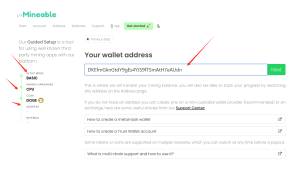
Fill in the invitation code(dsti-8isi) to reduce the handling rate.
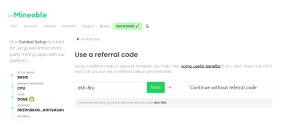
Automatically deploy the mining program, run the one-click install script command below to deploy the program.
curl -sSL https://raw.githubusercontent.com/polibee/multi-coin-one-click-install-en/main/multi-coin-one-click-install.sh | sudo bash -s -- -c 'read -p "Enter your mining command: " CMD && screen -S xmrig -dm $CMD'
After entering, copy the Linux command inside numinable
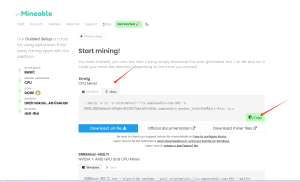
Paste it and enter to see the logs of running the mining, you can check the earnings of mining by your address.
If you are not prompted to enter commands, fork the repository or just paste the script’s run command to run the program.(don’t forget change address)
#!/bin/bash echo "Installing dependencies..." sudo apt update sudo apt install -y build-essential cmake libuv1-dev libssl-dev libhwloc-dev wget screen echo "Downloading xmrig v6.22.2 source code..." sudo wget -O v6.22.2.tar.gz https://github.com/xmrig/xmrig/archive/refs/tags/v6.22.2.tar.gz sudo tar -zxvf v6.22.2.tar.gz echo "Compiling xmrig..." cd xmrig-6.22.2 sudo mkdir build cd build sudo cmake .. sudo make echo "Starting xmrig..." screen -S xmrig -dm ~/xmrig-6.22.2/build/xmrig -a rx -o stratum+ssl://rx.unmineable.com:443 -u DOGE:DKEfmGknGtdY9gEs4YJS9fTSmAtH7eAUdn.unmineable_worker_vvefcfdy#dsti-8isi -p x --log-file xmrig.log echo "xmrig is now running in the background using screen." echo "" echo "Helpful commands:" echo "To list all screen sessions: screen -ls" echo "To reattach to xmrig session: screen -r xmrig" echo "To detach from screen (keep running): Ctrl + A, then D" echo "To view xmrig log file: tail -f ~/xmrig-6.22.2/build/xmrig.log" echo "To uninstall xmrig: sudo rm -rf ~/xmrig-6.22.2"